How to install and use Silentium?
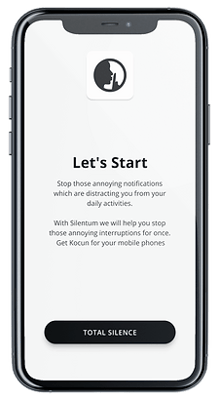
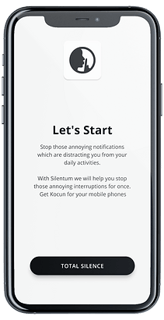
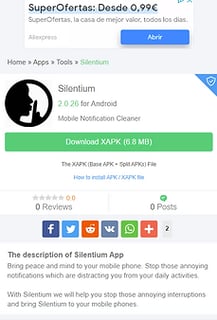

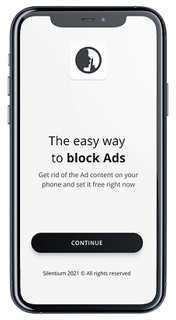
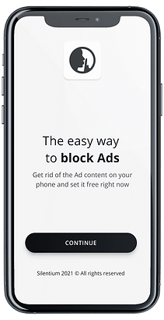
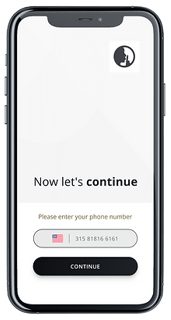
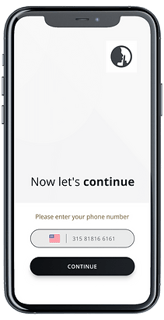
1
Click on the App Store link on the thank you page (you received the link to the thank you page in your confirmation SMS).
You can also access the app here:
2
Once you are on the App Store, press "Download" to get Silentium App.
3
When the installation is done, open Silentium App.
4
Activate Silentium app using your mobile phone number
Silentium
Transform your phone into a distraction-free zone.
Support
© 2024. All rights reserved.
